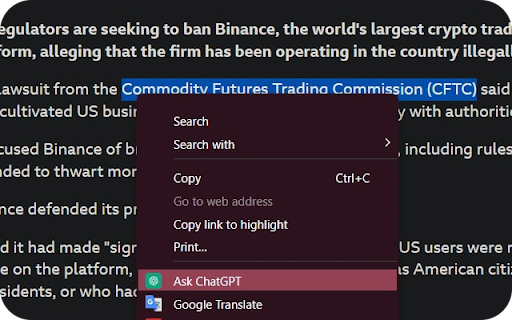ChatGPT Context Menu in Chrome with OffiDocs
Ad
DESCRIPTION
Send selected text to ChatGPT
Are you frequently using ChatGPT to request suggestions like "Come up with blog posts based on <something>" or seeking explanations with "Explain <something>"? If so, this extension is perfect for you! Set your own custom prompts and simply highlight the text you need, right-click, and select "Ask ChatGPT" — it's that easy!
This extension adds a context menu (right-click) option to 'Ask ChatGPT' which sends your selected text to a ChatGPT chat window, formatting the prompt based on user-configurable options.
To use the GPT 4 model, enter a ChatID for a GPT4 chat in the extension options. This also ensures that the same chat is used every time, making the extension more reliable as it helps avoid "one message at a time" errors.
To get a ChatID, exchange a few messages with ChatGPT; you'll find the ID in the URL (e.g., chat.openai.com/chat/<ChatID>).
Feedback is welcome, please feel free to leave a review with any suggestions or bug reports. Yes I am aware that this is terribly written :3
Planned additions in order of how much I can be bothered to add them (most to least):
- Multiple Context menu options
- Option to change inner text of context menu button
- Toggle to open a ChatGPT iFrame that persists in the background, instead of a New Tab
- Plugin functionality (I'm waiting for beta access)
ChatGPT Context Menu web extension integrated with the OffiDocs Chromium online