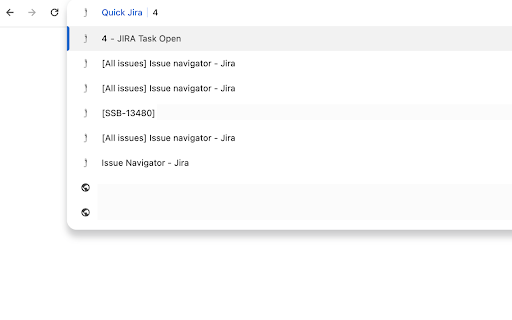JIRA Task Open in Chrome with OffiDocs
Ad
DESCRIPTION
Open task in JIRA by keyboard shortcut or Omnibox.
JIRA Task Open – Fast Track to JIRA Tickets!!
JIRA Task Open is your dedicated Chrome extension for swift access to JIRA tickets, offering a seamless experience for JIRA users.
Key Features:
- Effortless Ticket Access:
Quickly open JIRA tickets with the extension icon or use keyboard shortcuts.
Windows: Ctrl + J
MacOS: Cmd + J
- Omnibox Convenience:
Utilize the Omnibox with the keyword "gt" for quick access. Type "gt" + TAB, followed by the issue ID.
- Smart Suggestions:
Omnibox provides intelligent suggestions as you type, making ticket retrieval a breeze.
-Recent Task History:
Stay organized with a display of recently visited tasks.
Getting Started:
Install the "JIRA Task Open" extension.
Open the Options page (accessible via chrome:// extensions /) to configure your JIRA URL.
Access JIRA tickets effortlessly using the extension icon, keyboard shortcuts, or Omnibox.
Note: JIRA Task Open respects your privacy, and no data is shared with the extension developer.
JIRA Task Open web extension integrated with the OffiDocs Chromium online