Contextual Multi Site Search in Chrome with OffiDocs
Ad
DESCRIPTION
Highlight text, right-click, and search on your favorite sites.
Contextual Multi-Site Search
Save time by searching your favourite sites directly from Chrome’s right-click menu!
Features:
1. Highlight & Search: Select any text on a web page, right-click, and instantly search on Wikipedia, Stack Overflow, Google, YouTube, or any site you want.
2. Multi-Site Search: Choose “Search All” to open results for your query across all your selected sites at once.
3. Custom Site Packs: Group your favourite sites into packs for research, coding, shopping, news, and more—switch between packs anytime.
4. Drag & Drop: Rearrange your search sites with simple drag-and-drop.
5. Import & Export: Backup and share your site lists and packs easily.
Why use Contextual Multi-Site Search?
1. No more repetitive copy-pasting into multiple tabs.
2. Focused searches: skip search engine “noise” and go right to your trusted sources.
3. Great for students, researchers, developers, shoppers, and curious minds!
Free and privacy-friendly:
Your site lists are stored in your browser and never shared.
Contextual Multi Site Search web extension integrated with the OffiDocs Chromium online

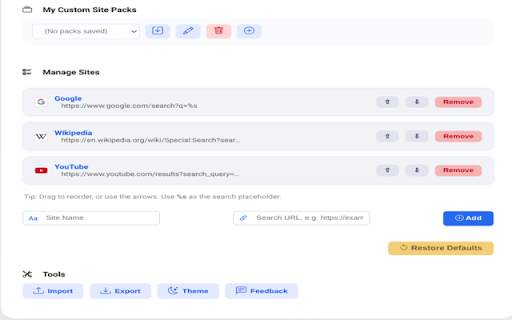












![Among Us on PC Laptop [New Tab Theme] in Chrome with OffiDocs](/imageswebp/60_60_amongusonpclaptop[newtabtheme].jpg.webp)

