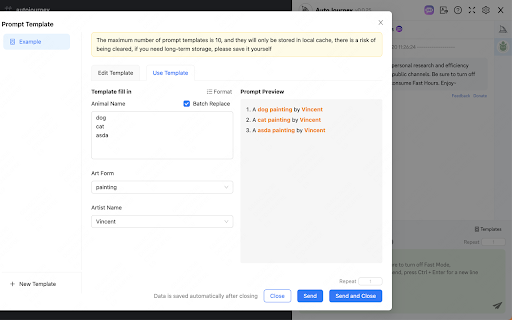Autojourney Auto send Midjourney prompts and download images/videos in Chrome with OffiDocs
Ad
DESCRIPTION
Midjourney efficiency extension, batch send prompts, download images and videos, automatic queue and upscale, --repeat in Relax Mode
Whether you are a new user or a veteran of MidJourney, you must have encountered the following problems (Click "Read more" to see more details):
1. Spending a lot of time every day thinking about how to write a good prompt.
2. Prompts can only be sent one by one through the /imagine command, which can be tiresome.
3. Wanting to upscale and download generated images, but having to click one by one to do so, which can also be tiring.
4. Only being able to send about 10 prompts at a time, and having to queue if you exceed this limit, which means you have to wait by your computer at all times for the images to be generated.
5. Wanting to repeat a prompt multiple times, but having to use the --repeat parameter and pay for the Fast mode, and still having a limit on the number of times you can do so.
This plugin supports batch sending, automatic queuing, automatic repeating, automatic upscaling, automatic downloading, automatic prompt generation, and other functions. Combined with GPT for efficiency, it allows Midjourney to work for you 24 hours a day.