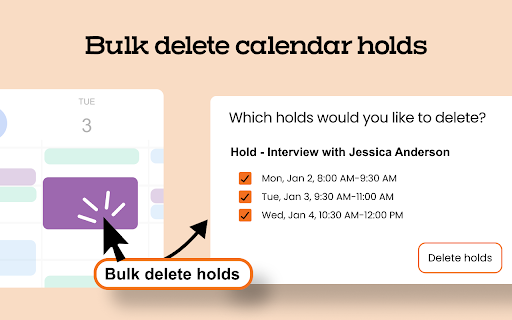Sundial: Google Calendar Reimagined for Power Schedulers in Chrome with OffiDocs
Ad
DESCRIPTION
Save time scheduling meetings with tools built for high-performing schedulers — directly inside Google Calendar.
Here's how Sundial works:
After installing and signing up, Sundial appears in the left column of Google Calendar.
1️⃣ Add Multiple Timezones to Your Calendar
Search for a place or timezone and Sundial adds that timezone to Google Calendar. Add as many as you need. Rename them as you'd like. Reorder them whenever.
2️⃣ Turn Dragged Time Blocks into Copyable Text
Turn "Write times" on in the sidebar. Then drag time blocks on your calendar. Sundial turns them into copyable text, and can adjust it to any timezone. No more timezone mistakes. Here's an example of the text:
Mon: Jan 2: 9-11am EST
Tue, Jan 3: 8-9am EST
Need to adjust to another timezone? Search for a place or timezone in the Sundial, and your copyable text updates instantly. Here’s how it looks:
Mon, Jan 2: 3-5pm CET / 9-11am EST
Tue, Jan 3: 2-3pm CET / 8-9am EST
3️⃣ Overlay Meeting Requests on Your Calendar
When someone emails you to meet, click “Scan for meeting times” in Gmail. Sundial detects the meeting times and timezone in the email and overlays them on your Google Calendar, automatically adjusted to your timezone.
4️⃣ Create Calendar Holds and Send Hold Times
Select a new event on Google Calendar and click “Create hold”. Sundial will save the hold and save the event's times to Sundial (not copy them). Once all your holds are created, click "Copy times" in Sundial to share the hold times with colleagues.
5️⃣ Bulk Delete Calendar Holds
Click on any existing event with the word "Hold" in the title. Then click "Select holds to delete." Sundial displays all holds with the matching title, allowing you to quickly select and delete the ones you want.
6️⃣ Work Seamlessly with Team Calendars
Scheduling with teammates? Sundial works with any calendars you can overlay in Google Calendar.
➡️ Sundial Pricing
- Free Plan: 25 uses per month (that's ~5 meetings)
- Sundial Pro+: $29/month for unlimited uses, all features and email support. Your subscription helps us improve and sustain the product.
- See all features at www.trysundial.ai/pricing
*One “use” is defined by an added timezone, a copied availability, a created hold, a bulk delete of holds, or an overlaid meeting request.
Thank you for trying Sundial. I hope you find it helpful!
➡️ Terms and Conditions
We collect your email address after you sign up. No other personal information. We never share or sell your information. We also track which features you use and how often you use them, solely to improve the extension and enhance your experience.
By installing the extension, you agree to and acknowledge:
www.trysundial.ai/terms-of-service
www.trysundial.ai/privacy.
Sundial: Google Calendar Reimagined for Power Schedulers web extension integrated with the OffiDocs Chromium online