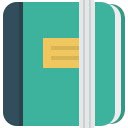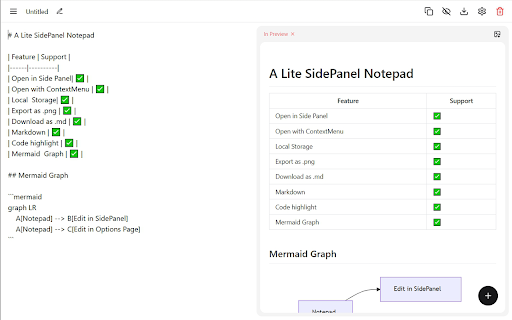Notepad in Chrome with OffiDocs
Ad
DESCRIPTION
A simple text editor that supports editing plain text and Markdown format preview directly in the browser.
# A Simple, Lightweight SidePanel Notepad
## Introduction
Sometimes, we need to edit text temporarily—whether it's modifying a prompt, adjusting search content, or removing formatting from copied web text—without wanting to open a locally installed editor. In such cases, a lightweight plain text editor becomes essential.
**Key Features**
- **No Internet connection required**. All text is stored locally on your device, ensuring complete privacy and security.
- Supports right-clicking on selected web text to open and edit it directly.
- Features a sidebar for viewing and editing content.
- Supports Markdown formatting with live preview.
- Allows exporting Markdown-formatted text as images.
- Includes auto-save functionality to prevent data loss.
- Enables exporting the current text as a downloadable file.
**Important Note**
Due to browser local storage limitations, it is recommended to regularly delete unnecessary historical text records. This helps avoid exceeding browser quotas and maintains optimal performance.
Notepad web extension integrated with the OffiDocs Chromium online