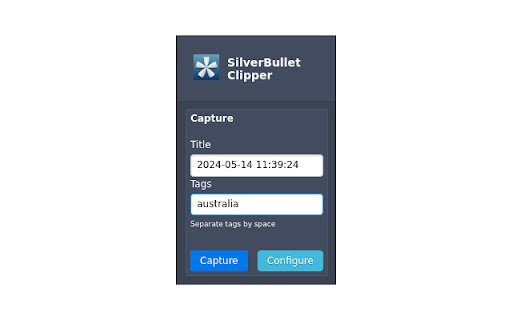SilverBullet Clipper in Chrome with OffiDocs
Ad
DESCRIPTION
SilverBullet Clipper captures a web page URL or selected content, converts it to markdown and saves it in the SilverBullet Inbox
SilverBullet Clipper is a browser extension for the SilverBullet note taking app that allows you to save either a URL or selected content from a page as markdown to SilverBullet. The capture is added as a Quick Note in the default SilverBullet inbox. Please keep in mind that it is not guaranteed to work on all websites.
To use this add-on, simply click the extension icon while you are browsing the page you want to capture. A popup will allow you to change the page title from the default timestamp and add any tags that you want to the page.
SilverBullet Clipper web extension integrated with the OffiDocs Chromium online