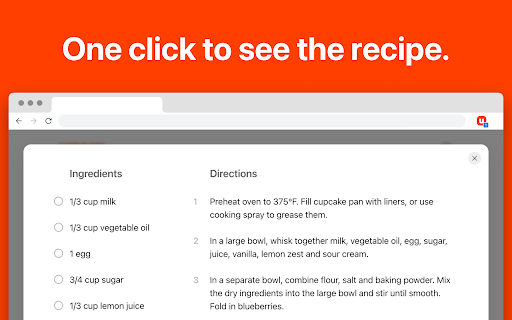Umami in Chrome with OffiDocs
Ad
DESCRIPTION
Shows just the recipe and skips the rest. Save and customize the recipes you like.
Click the Umami button on any recipe website to see just the recipe and nothing else.
The recipe is shown in a beautifully simple sheet with ingredients and directions side-by-side. Click ingredients to check them off as you go and click steps in the instructions to mark your spot.
Your progress is saved as you cook. Even if you close the cooking sheet or refresh the page, you can still pick up right where you left off.
To save a recipe, click the "Import" button and select the recipe book you want to add it to. Once saved to Umami, you can edit and customize the recipe to your taste.
Umami web extension integrated with the OffiDocs Chromium online