Voiceitt: Speech To Text for Non Standard Speakers in Chrome with OffiDocs
Ad
DESCRIPTION
Accessible Speech-to-Text for people with non-standard speech. Link your Voiceitt account to dictate.
AI-powered accessible speech-to-text for people with non-standard speech, accented English, or aging voices. Link your Voiceitt account to begin dictating into various websites. Using voice-to-text to write emails, blogs, or Slack messages seamlessly.
If you are new to Voiceitt, visit www.voiceitt.com. We would love to hear your feedback. Email us at This email address is being protected from spambots. You need JavaScript enabled to view it..
Voiceitt offers the first-ever accessible speech-to-text Chrome Extension!
Here are some quick tips to get started.
1. Download to your Chrome Browser:
Click the blue "Add to Chrome" button and follow the set-up instructions to:
a. Link your Voiceitt account
b. Give Voiceitt access to your microphone
c. Pin Voiceitt for Chrome to your toolbar
2. Starting and Stopping Dictation:
You can start/stop dictation in 3 ways:
a. Click on the Voiceitt button pinned to the toolbar.
b. Use the keyboard shortcut: Alt + R
c. After 1 minute of silence, Voiceitt will stop listening
NOTE: Keyboard shortcuts and listening time can be changed in Options.
Voiceitt: Speech To Text for Non Standard Speakers web extension integrated with the OffiDocs Chromium online

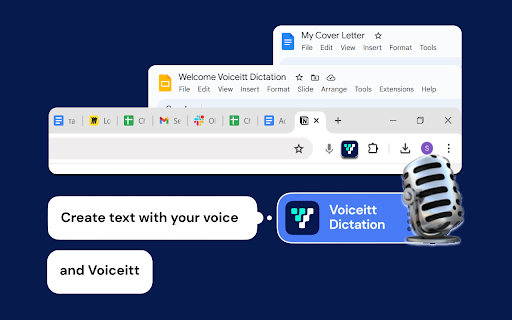








![Ice Snow Wallpaper New Tab Theme [Install] in Chrome with OffiDocs](/imageswebp/60_60_icesnowwallpapernewtabtheme[install].jpg.webp)





