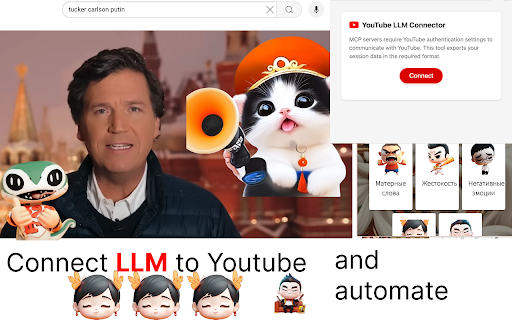YouTube LLM Connector in Chrome with OffiDocs
Ad
DESCRIPTION
Connect YouTube to LLM systems by exporting authentication settings in a format compatible with MCP servers
# YouTube LLM Connector
A Chrome extension that enables MCP (Model Context Protocol) servers to communicate with YouTube by exporting authentication settings in a compatible format.
## Purpose
MCP servers and LLM systems require specific YouTube configuration data to interact with YouTube's API. This extension provides a simple, secure way to export your YouTube session data in the Netscape format required by tools like yt-dlp.
## Features
- One-click configuration export
- Automatic session detection
- Copy-to-clipboard functionality
- Clean, minimal interface
- No data storage or transmission
## Usage
1. Make sure you're logged into YouTube
2. Click the extension icon
3. Click the "Connect" button
4. Copy the generated configuration data
5. Paste into your MCP server or LLM tool configuration
## Privacy
This extension:
- Only accesses YouTube domain data
- Does not store any data
- Does not transmit data to any servers
- Runs entirely in your browser
## Technical Details
The extension exports session data in Netscape cookie format, which is compatible with:
- yt-dlp
- youtube-dl
- MCP servers
- Various LLM integration tools
## License
MIT
YouTube LLM Connector web extension integrated with the OffiDocs Chromium online