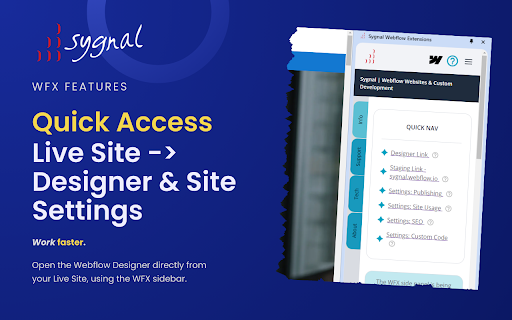extensions -extension"> WFX | Sygnal Webflow Extensions in Chrome with OffiDocs
Ad
DESCRIPTION
Webflow enhancements, support and development tools for Webflow site designers.
Sygnal Webflow Extensions ( WFX ) adds some quality-of-life enhancements to the Webflow platform and quick access to useful tools and resources.
⭐️ Custom Name Workspaces.
You can assign custom names to workspaces that you are a guest in.
⭐️ Quick Navigation [ BETA ].
Open the WFX sidebar, and you can single-click navigate from any live Webflow site to the Designer, or Site Settings.
⭐️ Quick-open WFX Sidebar with CTRL+SPACE
FEATURES COMING SOON
Too many to list, here are a few of the current focus areas;
⚪️ Project-Wide Navigation.
One click navigation from your published site to the designer, for the exact same page you're viewing. Navigate to site settings, your dashboard, your staging site, with just a click.
⚪️ Design Resources.
Quick access to SVGs, color tools, lotties and other great resources from the browser side panel.
⚪️ Troubleshooting Resources
Check your DNS, diagnose site issues, determine more quickly whether something is wrong with your site.
⚪️ Site Notes
Store your site notes in an easy-to access place. Once click access to your admin guide, and to other key parts of your system - your Make or Zapier Scenarios, you Airtable base, and much more
See the user guide-
https://wfx.sygnal.com/
WFX | Sygnal Webflow Extensions web extension integrated with the OffiDocs Chromium online