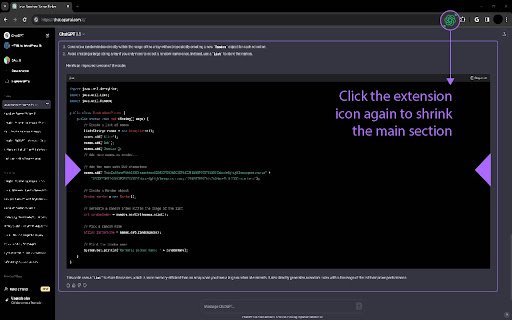ChatGPT ScreenSize in Chrome with OffiDocs
Ad
DESCRIPTION
End the eye strain! ChatGPT ScreenSize offers bigger chat screen size for a more relaxed ChatGPT interaction.
Elevate your ChatGPT experience with ChatGPT ScreenSize – a Chrome extension designed to enhance your productivity. This extension simplifies and improves the ChatGPT interface, ensuring a comfortable and distraction-free environment. It's particularly beneficial for developers who rely on the code box for their work.
Key Features:
1- Automatically expands the ChatGPT main screen for a spacious and user-friendly interface.
2- Enhances readability and productivity for developers using the code box.
3- Say goodbye to cramped windows and hello to a more efficient workflow.
How to Use:
1- Install ChatGPT ScreenSize from the Chrome Web Store.
2- Pin your Chrome extension for convenient one-click access and to activate its functionality effortlessly.
3- Navigate to the ChatGPT website. Start a conversation as usual.
4- Experience the main screen smoothly expanding when you click the extension icon.
For developers, ChatGPT ScreenSize is a valuable tool for optimizing your workflow and making the most of the code box in ChatGPT. Install it today and prevent the need for horizontal scrolling when your code contains lengthy lines.
Feedback & Support:
We value your feedback! If you encounter any issues or have suggestions for improvement, please reach out to This email address is being protected from spambots. You need JavaScript enabled to view it..
Privacy & Permissions:
Rest assured, ChatGPT ScreenSize respects your privacy. We do not collect any personal data.
ChatGPT ScreenSize web extension integrated with the OffiDocs Chromium online