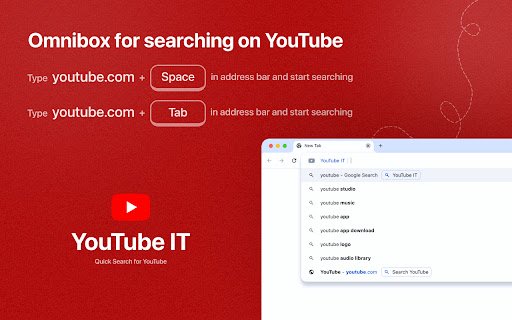YouTube IT in Chrome with OffiDocs
Ad
DESCRIPTION
Quick Search for YouTube with Shortcuts, Right-Click, & Omnibox - Instantly search from anywhere on the web.
YouTube IT - Quick Search for YouTube
Simple extension that allows you to quickly search selected text on YouTube or launch the site with ease.
Here's how to use it:
• Select any word or phrase on a website, right-click, and choose 'Youtube IT' to perform a quick search on YouTube.
• Or, right-click anywhere on the page and choose 'Youtube IT' to instantly open the YouTube page.
• You can also create a custom shortcut to search on YouTube more efficiently.
• Start searching directly on YouTube by typing "youtube" followed by a space or tab key in your browser's address bar.
• With this extension, you can also search a YouTube tab in the background and access different shortcut links to YouTube from the popup.
YouTube IT web extension integrated with the OffiDocs Chromium online