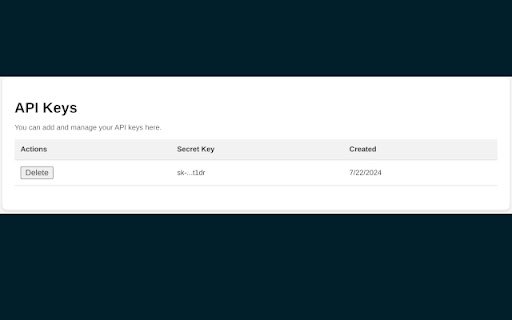Website Summarizer in Chrome with OffiDocs
Ad
DESCRIPTION
A minimalist Chrome extension to summarize websites.
### Website Summarizer - A Chrome Extension to Summarize Web Pages
Website Summarizer is a minimalist Chrome extension that allows users to summarize web pages or selected text on a web page. This extension leverages OpenAI's GPT-4o-mini model to provide quick and accurate summaries, making it easier to digest large amounts of information.
**Features:**
- Summarize the entire web page or selected text.
- Preview the text that will be summarized.
- Clear the summary and preview text.
- Maintain a history of the last 10 summaries.
- Expand/collapse summaries in history and delete unwanted history items.
- Easy management of OpenAI API key through a user-friendly settings page.
Feel free to contribute to this project by submitting feature requests, bug reports, or pull requests on [GitHub](https://github.com/zarurc/website-summarizer).
**Installation Instructions:**
1. Click on the Website Summarizer extension icon in the Chrome toolbar.
2. Select text on a web page and click "Summarize Selected Text" or "Preview Selected Text".
3. If no text is selected, you can summarize the entire page by clicking "Summarize Page" or preview the page content by clicking "Preview Page".
4. Manage your API key in the settings page accessible from the extension popup.
Website Summarizer web extension integrated with the OffiDocs Chromium online