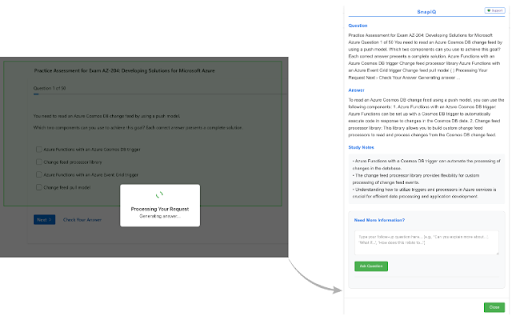SnapIQ in Chrome with OffiDocs
Ad
DESCRIPTION
Transform screenshots into smart study guides with AI-powered explanations
SnapIQ - Transform Screenshots into Smart Study Guides
SnapIQ is an innovative Chrome extension that helps students and professionals better understand complex questions and topics. With just a screenshot, get detailed AI-powered explanations, comprehensive study notes, and the ability to ask follow-up questions.
Key Features:
- Instant Question Analysis - Capture any question with a simple screenshot
- Detailed Explanations - Get clear, comprehensive answers
- Smart Study Notes - Receive organized key points and concepts
- Interactive Learning - Ask follow-up questions for deeper understanding
- User-Friendly Interface - Easy-to-use screen capture and results display
Perfect for:
- Students preparing for exams
- Professionals continuing education
- Self-learners exploring new topics
- Anyone seeking quick, detailed explanations
How it Works:
1. Click the extension icon or use Ctrl+Shift+X (Cmd+Shift+X on Mac)
2. Select the question area on your screen
3. Receive instant AI-powered explanations and study notes
4. Ask follow-up questions to deepen understanding
Transform your learning experience with SnapIQ today!
SnapIQ web extension integrated with the OffiDocs Chromium online