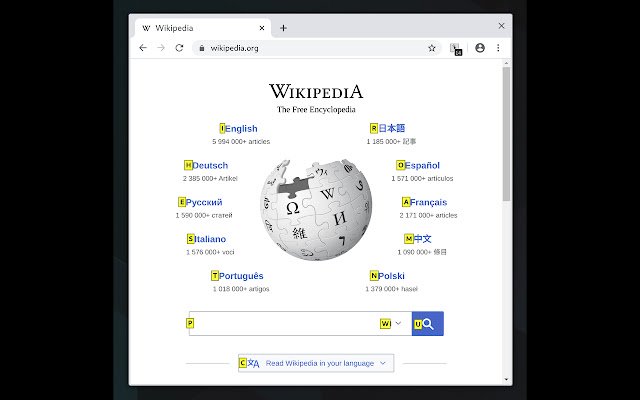Link Hints in Chrome with OffiDocs
Ad
DESCRIPTION
Have a bad touchpad? Trouble using a mouse? Love keyboard shortcuts? Link Hints is a browser extension that complements the built-in keyboard shortcuts with ones for clicking.
Press Alt+J (Ctrl+J on macOS).
This makes little yellow boxes with letters, called hints, appear next to links (and other clickable things).
Type the letters to click the link.
Alternatively, hold Shift and type a bit of the link text.
The keyboard shortcuts and hints are fully customizable.
Alt+J: Click links, buttons, etc.
Alt+K: Open link in new tab.
Alt+L: Open link in new tab and switch to it.
Alt+Shift+J: Click many things.
Alt+Shift+K: Open many links.
Alt+Shift+L: Select element.
Additional Information:
- Offered by Simon Lydell
- Average rating : 5 stars (loved it)
- Developer This email address is being protected from spambots. You need JavaScript enabled to view it.
Link Hints web extension integrated with the OffiDocs Chromium online