AutoPi in Chrome with OffiDocs
Ad
DESCRIPTION
Pushes YouTube videos to your Raspberry Pi automatically.
To use this, just enter your Raspberry Pi's IP address and port (probably 80), check enabled, click save, and then navigate to a YouTube video.
It will get pushed to your Pi automatically.
This was tested on a Raspberry Pi 4 running LibreElec.
v1.0.0 - fix to keep working with a playlist v0.2.0.1 - changed get request to post requests to match changes in the api v0.2.0.0 - added Chrome and XBMC notifications v0.1.0.0 - first release
Additional Information:
- Offered by devhl
- Average rating : 1 stars (hated it)
- Developer This email address is being protected from spambots. You need JavaScript enabled to view it.
AutoPi web extension integrated with the OffiDocs Chromium online

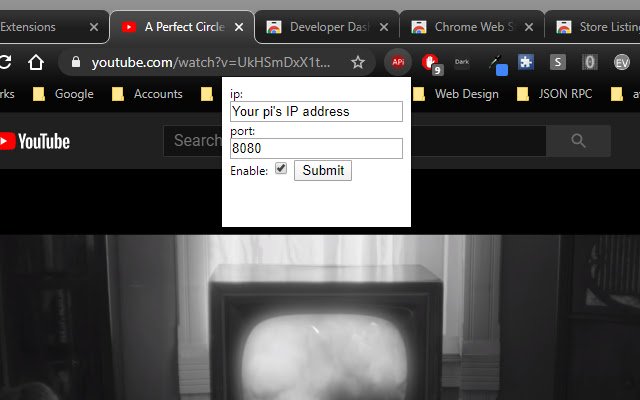












![Among Us on PC Laptop [New Tab Theme] in Chrome with OffiDocs](/imageswebp/60_60_amongusonpclaptop[newtabtheme].jpg.webp)

