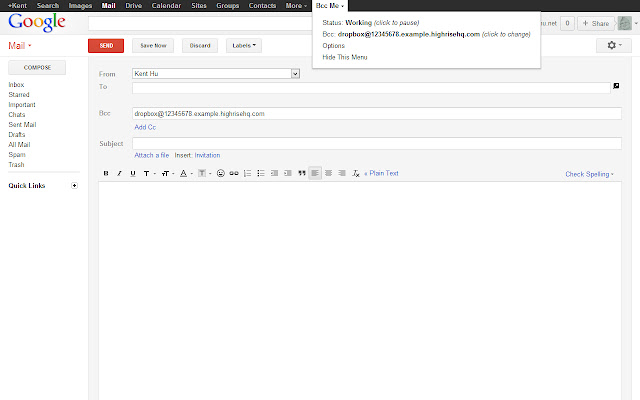Bcc Me for Gmail™ in Chrome with OffiDocs
Ad
DESCRIPTION
After you specify an email address to be Bcc'ed, this extension will automatically add that address to the Bcc box every time you compose (or forward, or reply to) an email in Gmail™.
This auto-Bcc extension provides a Bcc Me dropdown menu that appears at the top of the Gmail™ page.
The dropdown menu (which can be hidden) allows you to quickly pause the extension's functionality or set other options.
This extension can be used in combination with Email to Salesforce, or Highrise's dropbox addresses.
NOTE: This extension has not yet been updated to work with Gmail's new compose windows (introduced in October): http://goo.
gl/RKGnK
Additional Information:
- Offered by Kent Hu
- Average rating : 3.61 stars (liked it)
Bcc Me for Gmail™ web extension integrated with the OffiDocs Chromium online