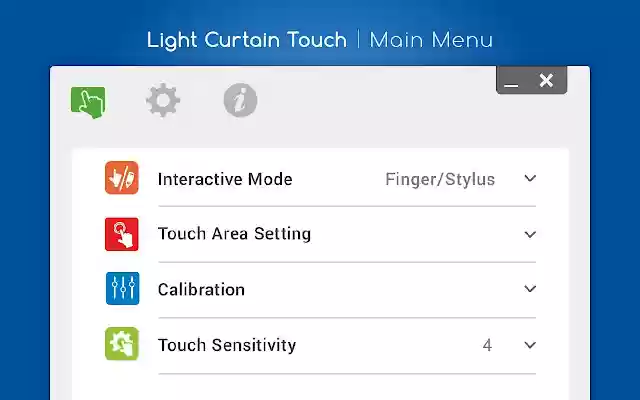Touch Utility (Chrome) in Chrome with OffiDocs
Ad
DESCRIPTION
Key features: Installation Guide – Including hardware installation guide for Touch Unit, touch area setting and touch accuracy calibration.
Just follow the installation guide to enjoy touch function easily and quickly.
Touch accuracy calibration – recalibrate touch accuracy in order to improve the interactive experience.
Users can choose either auto calibration or manual calibration for better accuracy setting.
Touch area setting- set up the effective touch area through auto mode (capture the touch area automatically) or manual mode (select the touch area manually).
Trouble-shooting viewer–To check if there is any obstacle or ambient light sources that interfere with touch performance.
Additional Information:
- Offered by apps
- Average rating : 0 stars (hated it)
Touch Utility (Chrome) web extension integrated with the OffiDocs Chromium online