Search Manager by My Secure Search in Chrome with OffiDocs
Ad
DESCRIPTION
Easily switch between popular search engines right from your browser's address bar.
How it Works:
1. Quick Access: Type ‘search’ in your browser's address bar and press the Tab button to open the shortcuts menu.
2. Switch Engines: Type Google, Yahoo, Microsoft Bing, DuckDuckGo, or Ecosia, followed by your query.
Feel free to write to us at This email address is being protected from spambots. You need JavaScript enabled to view it.
You can uninstall this extension at any time by following the instructions here: https://mysecuresearch.com/uninstall-instruction
Google and Chrome™ are trademarks of Google LLC. Microsoft Bing is a trademark of Microsoft Inc. Yahoo is a registered trademark of Apollo Global Management, Inc. Any third-party names, logos, brands, trademarks, or images displayed or referred to are the property of their respective trademark holders. Use of them here does not imply any affiliation with or endorsement by their respective holders.
By clicking the download button, you agree to install this Chrome™ extension and accept its Terms of Service and Privacy Policy.
Privacy Policy: https://mysecuresearch.com/privacy-policy
Terms of Services: https://mysecuresearch.com/terms-of-service
Search Manager by My Secure Search web extension integrated with the OffiDocs Chromium online

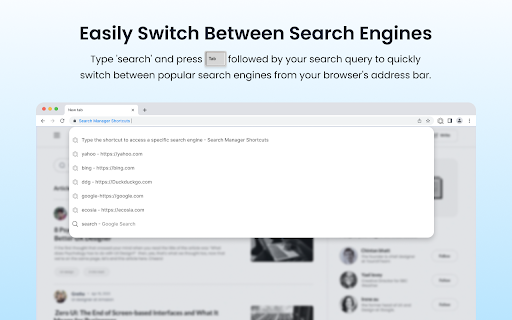










![Among Us on PC Laptop [New Tab Theme] in Chrome with OffiDocs](/imageswebp/60_60_amongusonpclaptop[newtabtheme].jpg.webp)



