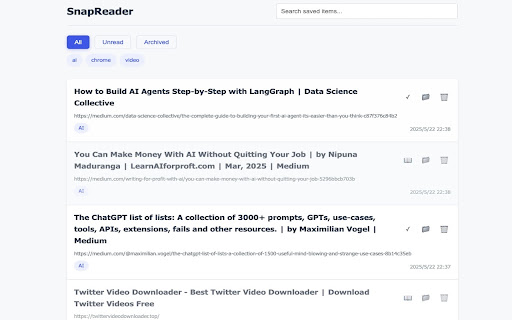SnapReader in Chrome with OffiDocs
Ad
DESCRIPTION
Quickly save online content now, read it later with minimal friction
SnapReader: Save Now, Read Later
SnapReader is a lightweight browser extension designed to help you capture online content with minimal friction. Ever found something interesting while browsing but didn't have time to read it? SnapReader solves this problem by allowing you to save content with just one click for convenient reading later.
Key Features:
One-Click Saving: Instantly save any webpage with a single click on the extension icon
Context Menu Integration: Right-click on any page or link and select "Save to SnapReader"
Smart Tagging System: Organize your saved content with an intuitive tagging system
Quick Search & Filters: Easily find saved items using search or filter by tags, read/unread status
Clean Reading Interface: View all your saved content in a distraction-free, organized layout
Manual URL Addition: Add URLs directly even if you're not currently browsing them
Perfect For:
Researchers collecting reference materials
Students gathering study resources
Professionals saving industry articles
Anyone who discovers interesting content but lacks time to read it immediately
SnapReader respects your privacy by storing all data locally on your device. There's no account creation or cloud storage required - just install and start saving content instantly.
Stop losing track of valuable online content. With SnapReader, you can capture anything interesting now and read it when you have time, all with minimal interruption to your browsing experience.
SnapReader web extension integrated with the OffiDocs Chromium online