Image zoom and drag in Chrome with OffiDocs
Ad
DESCRIPTION
How to use - Right-click on the image to open the context menu.
- Click elsewhere to close the context menu.
- You're ready.
You can zoom in / out with the mouse wheel.
- Right click on the image again to cancel.
Additional Information:
- Offered by 원창혁
- Average rating : 4.2 stars (liked it)
- Developer This email address is being protected from spambots. You need JavaScript enabled to view it.
Image zoom and drag web extension integrated with the OffiDocs Chromium online