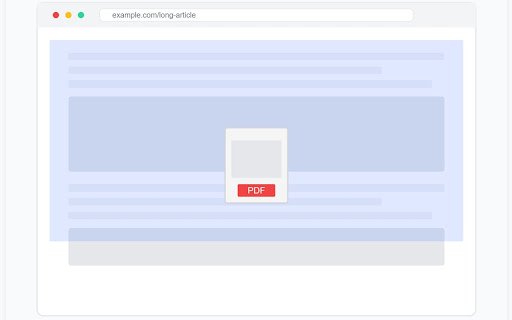BossPDF in Chrome with OffiDocs
Ad
DESCRIPTION
Like a boss - capture full webpage screenshots and save as PDF
Version 1.2.0
Capture entire webpages and save them as professional PDFs with a single click. No more scrolling screenshots!
BossPDF is your professional solution for capturing full-length webpage screenshots and converting them to high-quality PDFs instantly. Whether you're saving articles, documenting websites, or archiving content, BossPDF handles it all with just one click.
Key Features:
• Full Page Capture: Automatically captures the entire webpage, including content below the visible area
• Instant PDF Conversion: Converts your captures directly to PDF format
• Professional Quality: Maintains original formatting and image quality
• One-Click Operation: Simple toolbar button for quick access
• Offline Storage: Save your PDFs locally for easy access
• No Ads or Tracking: We respect your privacy
Perfect for:
• Professionals saving research materials
• Developers documenting websites
• Students archiving study materials
• Anyone needing to save complete webpages
How to Use:
1. Click the BossPDF icon in your toolbar
2. Wait a moment while the page is captured
3. Your PDF will automatically download
4. Find your saved PDF in your downloads folder
Support:
For assistance or feedback, please visit our website at BossPDF.com or contact us through the Chrome Web Store.
Notes:
• Some websites may restrict content capture due to their security settings
• Requires permission to access webpage content for capture functionality
• Free for personal and professional use
Release Notes:
Version 1.2.0
• Added processing status toolbar animation
• Improved error handling during PDF generation
• Enhanced notification visibility
Released 03-23-2025
---
Tags: screenshot, pdf, webpage capture, full page screenshot, save webpage, pdf converter, screen capture, website to pdf
BossPDF web extension integrated with the OffiDocs Chromium online