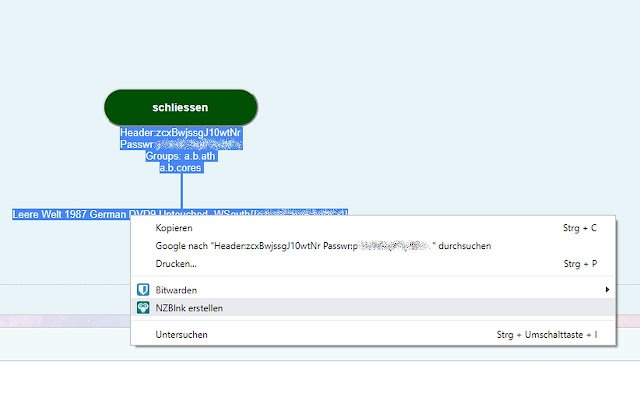NZBLinker in Chrome with OffiDocs
Ad
DESCRIPTION
Based on a text marked in the browser, which contains the title, header as well as a password and the group, this extension will automatically create an NZBlnk, which can then either be copied to the clipboard or opened directly (requires NZBMonkey to be installed and working).
Alternatively, a browser window can be opened by clicking on the NZBLinker icon, in which an NZBlnk can be created manually.
v0.7.1 * Deletion of a debug alert * Update to jQuery 3.5.1 v0.7.0 * Completely reworked interface * Browser action when clicking on the icon: Opening a window for manual creation of an NZBlnk * Multilingual: German / English * Now also works without storage.
sync (fallback to storage.
local) or if no storage exists at all * The NZBlnk is now always created syntactically 100% correct * Added "File(s)" as additional keyword for header search
Additional Information:
- Offered by Tensai
- Average rating : 5 stars (loved it)
- Developer This email address is being protected from spambots. You need JavaScript enabled to view it.
NZBLinker web extension integrated with the OffiDocs Chromium online