TabOD in Chrome with OffiDocs
Ad
DESCRIPTION
A handy extension to help you with managing overloaded tabs.
Always kept overloaded tabs when doing online research? Afraid of accidentally close any important pages? TabOD is an extension designed to help with tabs management.
All the tabs you opened for a certain period of time will be saved automatically and archived in the "homepage" in chronological order.
You can choose the timing period from several options as you preferred, as well as turning it on and off temporarily by clicking the extension icon located next to the address bar.
And the archive page can be accessed every time you create a new tab ("homepage"), there will be a widget for each date, and the page titles and website icons will be shown in the widget.
You can easily click on the list item to get back to a specific page or delete the whole widget from one day.
Additional Information:
- Offered by xy li
- Average rating : 0 stars (hated it)
- Developer This email address is being protected from spambots. You need JavaScript enabled to view it.
TabOD web extension integrated with the OffiDocs Chromium online

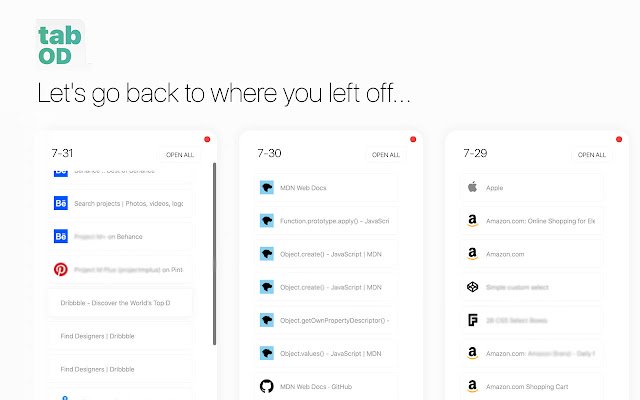









![Among Us on PC Laptop [New Tab Theme] in Chrome with OffiDocs](/imageswebp/60_60_amongusonpclaptop[newtabtheme].jpg.webp)




