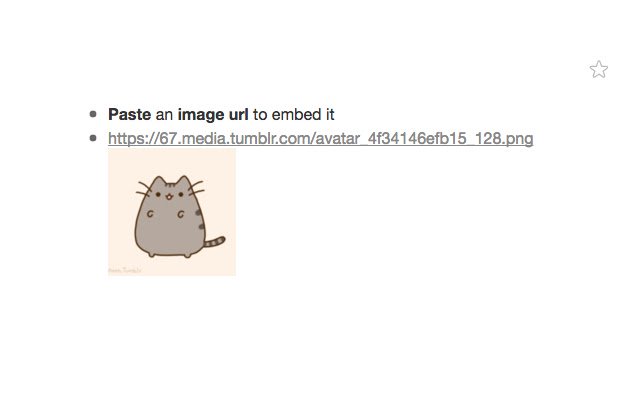WorkFlowy Images in Chrome with OffiDocs
Ad
DESCRIPTION
Embed images into WorkFlowy by pasting an image url.
(Don't have google Chrome, read the note all the way at the bottom) Usage: 1. If you haven't already, signup for a WorkFlowy.
com account.
2. Then to embed an image, just paste an image URL straight into Workflowy (See the screenshots on the left for clearer instructions : ) Important Note: WorkFlowy Images works by taking any URL that ends in .
png, .
jpg, .
jpeg, .
gif, and .
bmp and displaying an image for it.
Therefore, the following image URLs should work if you just paste them directly into WorkFlowy: https://67.media.
tumblr.
com/avatar_4f34146efb15_128.png https://a.
wattpad.
com/useravatar/TeresaCakies.
128.89197.jpg For images that don't have the above those file endings, like say http://bit.
ly/2aD78gM, you can embed it with Markdown flavored tags:   Don't Have Google Chrome? No worries, here are directions to install this with Tampermonkey: https://github.
com/jonleung/workflowy-images#tampermonkey-installation)
Additional Information:
- Offered by Jonathan Leung | @jonathanjleung
- Average rating : 4.8 stars (loved it)
WorkFlowy Images web extension integrated with the OffiDocs Chromium online