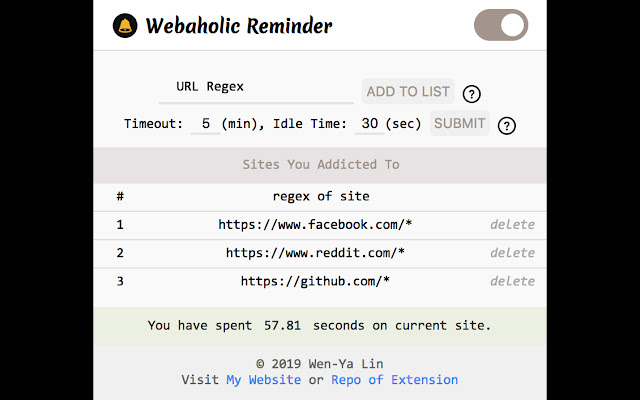Webaholic Reminder in Chrome with OffiDocs
Ad
DESCRIPTION
Are you a "Webaholic"? If the answer is yes, this extension will help you quit "web-addiction" by two steps: • Set Sites & Timeout • Annoying Reminding ––– Set Sites & Timeout ––– • Set sites you are addicted to in regex expression (ex: youtube.
com, reddit, https://facebook.
com/*) • Set timeout and idle time • Extension will count the time you spend on site if current url match the regex you set • Timer will pause if you go idle after "Idle Time" *** Important *** - All settings (including ON-OFF switch) will only apply to new page (including reload) - Existed page comply with old settings - Disambiguation - If browser "load" a page after setting, it is a new page ––– Annoying Reminding––– • Extension will remind you on "Timeout" • You've got to choose stop wasting time or not • If you click "Cancel", extension will remind you after another timeout • If you click "OK", extension will close the tab for you ––– Visit GitHub repo for detailed explanation ––– https://github.
com/wenyalintw/Webaholic-Reminder
Additional Information:
- Offered by wenyalintw.github.io
- Average rating : 5 stars (loved it)
- Developer This email address is being protected from spambots. You need JavaScript enabled to view it.
Webaholic Reminder web extension integrated with the OffiDocs Chromium online