TurboCharged HTML5 Videos in Chrome with OffiDocs
Ad
DESCRIPTION
Adds keyboard shortcuts to html5 video media
Turbo charges your HTML5 videos by adding keyboard shortcuts to fast forward, rewind, and increase/decrease speed.
Default keyboard shortcuts:
] = fast forward 5 seconds
[ = rewind 5 seconds
} = increase speed by 25%
{ = decrease speed by 25%
You may set you own keyboard shortcuts in the Options page.
Notes: In some cases, it is required to bring the video into focus by clicking on it, so that the shortcuts work.
TurboCharged HTML5 Videos web extension integrated with the OffiDocs Chromium online

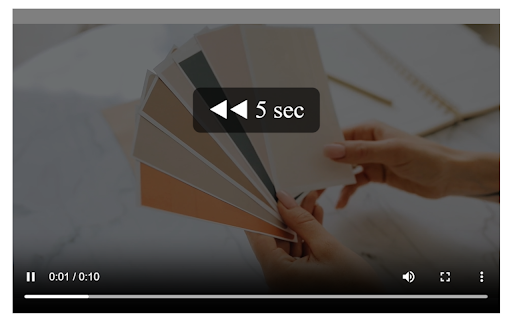









![Among Us on PC Laptop [New Tab Theme] in Chrome with OffiDocs](/imageswebp/60_60_amongusonpclaptop[newtabtheme].jpg.webp)




