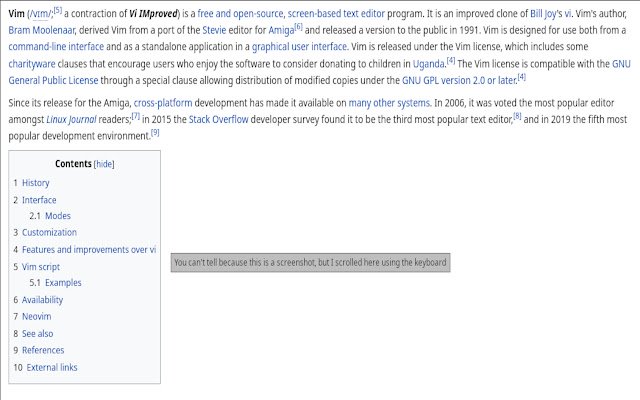vim scroll in Chrome with OffiDocs
Ad
DESCRIPTION
Simple j/k/h/l/gg/G scrolling.
Nothing more, nothing less.
The plugin allows scroll navigation with the keyboard: Press the j key to scroll down Press the k key to scroll up Press the h key to scroll left Press the l key to scroll right Press the g key twice to scroll to the top Press the G (shift + g) key to scroll to the bottom CHANGELOG: v4 fixed issue with scrolling when typing in input fields and similar.
v5 fixed issue with slow scrolling on some pages DESCRIPTION: vim-scroll deliberately registers it's keybindings early, so that websites that use the same bindings (like twitter) will overwrite them.
This might be made optional in later updates
Additional Information:
- Offered by bladtman.extends
- Average rating : 4.79 stars (loved it)
- Developer This email address is being protected from spambots. You need JavaScript enabled to view it.
vim scroll web extension integrated with the OffiDocs Chromium online