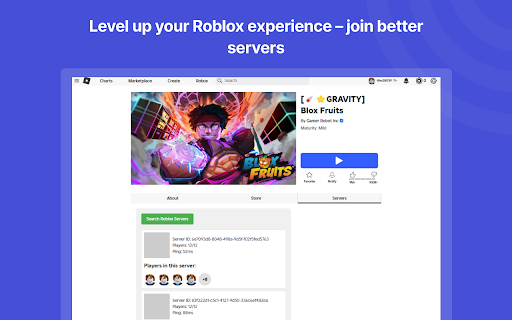Roblox Server Finder in Chrome with OffiDocs
Ad
DESCRIPTION
Use this extension to find different types of servers in Roblox Website with just a single click.
Looking for a quick way to explore Roblox servers? The Roblox Server Finder Chrome extension helps you discover different servers with just one click. Whether you want quieter spaces or popular hubs, find the perfect server in seconds. Install, click, and play smarter
Key Features
Quick Server Discovery - Find the perfect Roblox servers in just a few seconds, no more endless scrolling
Smart Filtering - Easily locate active, low-lag, or specific servers.
Easy to Use - A simple, user-friendly design makes it effortless to navigate and find what you need.
Fast & Lightweight - Optimized for smooth performance without delays.
How to Use in Simple Steps
Install and Pin the Extension - Download the Roblox Server Finder extension from the Chrome Web Store and pin it to your browser for easy access.
Open Roblox Website - Go to Roblox.com, choose any game you want to play, and open it.
Click on the Extension Icon - Click the Roblox Server Finder extension icon in your browser and select "Search Roblox Servers.
View Server IDs - You’ll see a list of all available server IDs for that game. That’s it quick and simple
Why It Is Useful
The Roblox Server Finder saves time by quickly finding servers that match your play style, whether you’re avoiding crowds, seeking smooth gameplay, or exploring new worlds.
Perfect for Every Player
Whether you’re a casual gamer or a streamer, this tool helps you find lag-free servers quickly saving you time and frustration.
Roblox Server Finder web extension integrated with the OffiDocs Chromium online