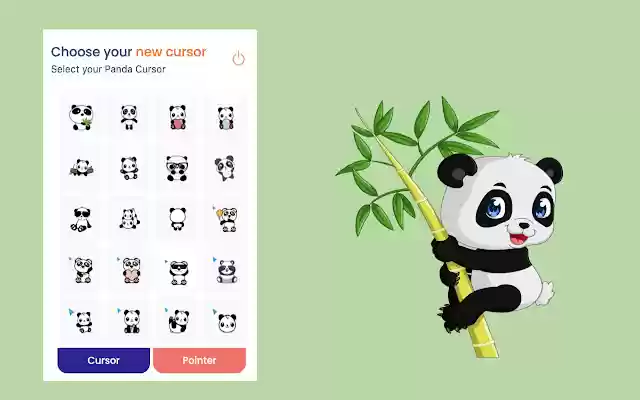Cute Panda Cursor in Chrome with OffiDocs
Ad
DESCRIPTION
Customize your browser experience by using this Cute Panda cursor chrome extension.
Cute Panda Cursor Extension Features: 1. Give you different Cute Panda cursor design for you to replace default cursor.
2. Click on the task bar extension icon located at right hand top corner to open up Cute Panda cursor setting box.
------------------- ! After installing this extension, refresh the previously opened tab if you want to use it on this page.
! According to the rules of the Chrome Web Store extension cannot work on the store pages and home page.
Please open any other website (for example, google.
com) after installing this extension and check how the extension will work on it.
How to use: https://nicecursor.
com/how-to-use/ ------------------- By installing this extension, you agree to the End User License Agreement (https://nicecursor.
com/eula/) and Privacy Policy (https://nicecursor.
com/privacy-policy/) Homepage: https://nicecursor.
com/cute-panda-cursor-for-chrome If you have any questions about our Cute Panda cursor extension or just want to give us some feedback, feel free to send us a message or write a review! We'd love to hear from you.
Additional Information:
- Offered by nicecursor.com
- Average rating : 5 stars (loved it)
- Developer This email address is being protected from spambots. You need JavaScript enabled to view it.
Cute Panda Cursor web extension integrated with the OffiDocs Chromium online