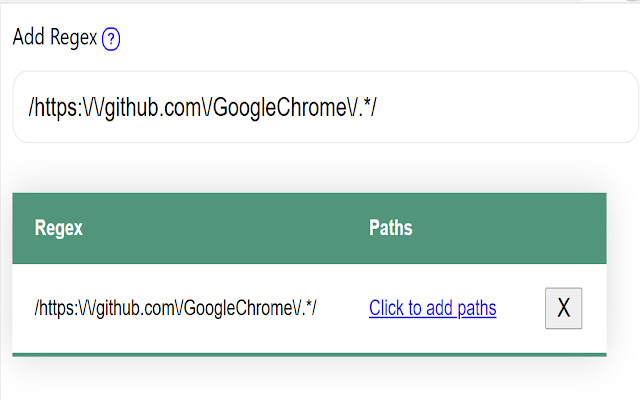Reactive Bookmarks in Chrome with OffiDocs
Ad
DESCRIPTION
Reactive Bookmarks generates bookmark shortcuts in your right-click menu based on a Regex.
Let's look at an example: Say that I have the following 3 bookmarks: https://github.
com/GoogleChrome/web.
dev https://github.
com/GoogleChrome/workbox https://github.
com/GoogleChrome/lighthouse and that I often visit the Issues, Pull Requests, and Action pages for each project.
Rather than click through every time or worse.
.
.
create 9 bookmarks, I can create a Regex like /https:\/\/github.
com\/GoogleChrome\/.
*/ and add these 3 paths to my Regex /issues /pulls /actions Now every bookmark that matches my regex will have an Issues, Pull Requests, and Actions shortcut in the right-click menu.
If you want to support me, please consider leaving a 5-star rating.
Email any feedback, suggestions, or bug reports to: incoming+davidlivingrooms-bookmark-path-browser-extension-27345269-issue-@incoming.
gitlab.
com Thank You!
Additional Information:
- Offered by david.salas.dev
- Average rating : 0 stars (hated it)
- Developer This email address is being protected from spambots. You need JavaScript enabled to view it.
Reactive Bookmarks web extension integrated with the OffiDocs Chromium online