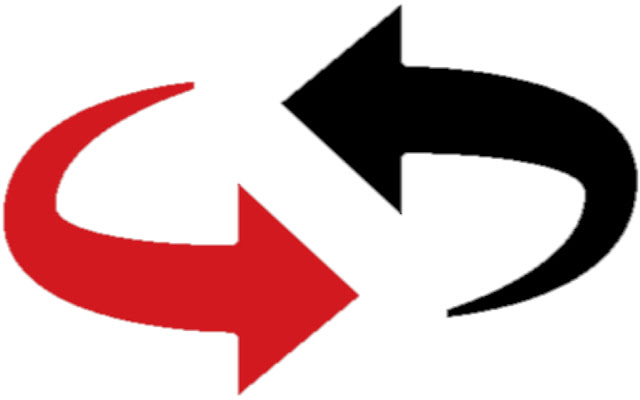Tab Toggler in Chrome with OffiDocs
Ad
DESCRIPTION
Toggle or switch between last recent tab(s) in browser just like Alt + Tab in Windows.
This toggle extension allows you to switch between last to last or last N recent tabs.
What's the use ? Tab switching is very helpful when you are working between 2 or more tabs and want to switch between them to look up or copy information from 1 to another.
Use: Alt + `(back-quote) to toggle.
Steps to Toggle :- 1. Install 2. Once installation is complete, open a new chrome browser.
3. Make sure the tabs are not the ones as described in Limitations below 4. Hold Alt and tap `(back-quote) to toggle and then release Alt.
[Just like Alt + Tab in windows] Limitations: 1. Does not work on tabs with blank URL's.
When you open a new Tab.
2. Does not work on tabs with url starting with chrome, like your chrome extensions page.
3. Does not work while you are editing the url of a tab A free trial version is offered effective for 180 days, after that a basic version would become effective.
Basic Free Version Features: 1. Switch between current and last tab.
Full Paid Version Features: 1. Switch between current and last N tab just like Alt + Tab in windows.
2. Get a visual cue indicating the intended tab selection Keywords : Tab Toggle, Switch recent tabs, Toggle Tabs
Additional Information:
- Offered by prateek.chopra.ubc
- Average rating : 2.75 stars (it was okay)
Tab Toggler web extension integrated with the OffiDocs Chromium online