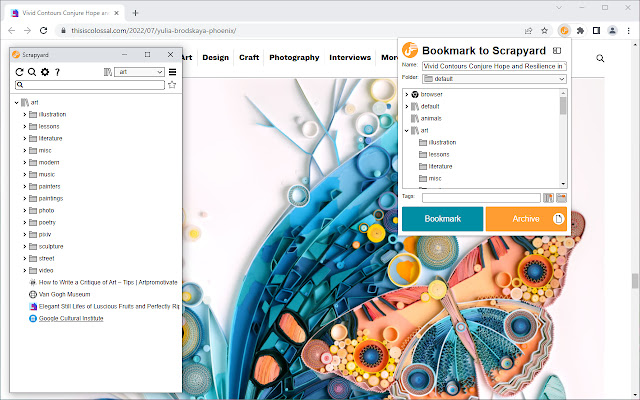Scrapyard in Chrome with OffiDocs
Ad
DESCRIPTION
Scrapyard is a bookmarking extension where you can store and organize bookmarks, page fragments, complete HTML pages and PDF documents, or take notes.
It is intended as a modern alternative to the legacy ScrapBook add-on.
All archived content is accessible on the Android platform if shared through a cloud service.
Scrapyard also supports the import of RDF archives of the legacy ScrapBook.
See the online help for a more detailed description of the add-on features: https://tinyurl.
com/scrapyard-help .
The add-on has two storage modes: - Filesystem - in this mode, all archived content is stored inside a user-specified directory in the filesystem.
This mode requires the installation of the Scrapyard backend application.
- Browser internal storage - in this mode, all archived content is stored inside the browser profile.
Although the installation of the backend application is not required, some advanced features, such as archive toolbar, RDF import, or uploading of local files, are not available without it due to restrictions imposed by the WebExtensions API.
Please see the extension help for more details.
Q&A Q: If I choose the "Browser internal storage" mode, how can I physically access the archived content? A: In this case, the archived content is stored in IndexedDB and is managed by the browser.
It is not intended for access through the filesystem.
Please use Scrapyard import/export facilities to migrate existing bookmarks.
If you are into backup, please backup your entire Firefox profile.
The path to the current Firefox profile could be found on the chrome://version/ page.
Note that in this mode all archived data is removed when the add-on is uninstalled.
Q: I've lost all my data.
What can I do? A: Generally, nothing could be done about this.
There may be bugs in Scrapyard, cloud file version conflicts, OS crashes, hardware failures, a cat may eat it.
Please back up your data regularly, possibly using third-party software for automation.
Additional Information:
- Offered by gchristnsn
- Average rating : 5 stars (loved it)
- Developer This email address is being protected from spambots. You need JavaScript enabled to view it.
Scrapyard web extension integrated with the OffiDocs Chromium online