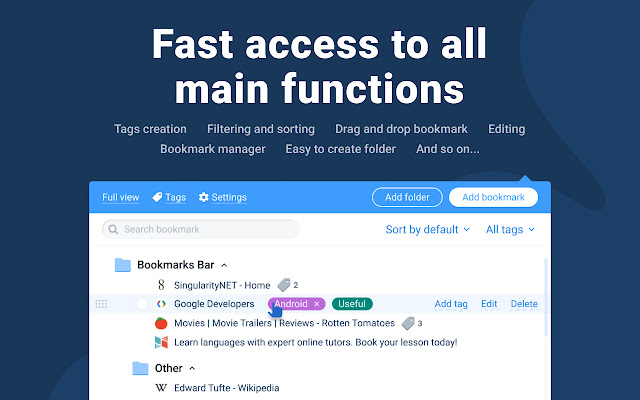Bookmanize Advanced bookmark manager in Chrome with OffiDocs
Ad
DESCRIPTION
Bookmark manager with a clean user interface where all bookmarks can be easily accessed in one full list view with tagging, instant sorting, and filtering.
Organize your bookmarks with custom tags and faster navigates between them.
We are an independent team of developers who love what they do:) If you want to improve or expand anything - email us bookmanize@gmail.
com ★ All bookmarks on one screen ★ Fast access to all main functions ★ Instant searching, filtering, sorting, adding, deleting bookmarks ★ Drag n drop bookmarks and folders All the features that the default bookmarks have (add, delete, sort, drag and drop bookmarks) in a more user-friendly interface with high performance for a large number of bookmarks Note: Your data (history and bookmarks) is not saved or stored anywhere else but on your computer.
Hotkeys: - ctrl+shift+f or command+shift+f — focus the search field
Additional Information:
- Offered by Anton
- Average rating : 4.28 stars (liked it)
- Developer This email address is being protected from spambots. You need JavaScript enabled to view it.
Bookmanize Advanced bookmark manager web extension integrated with the OffiDocs Chromium online