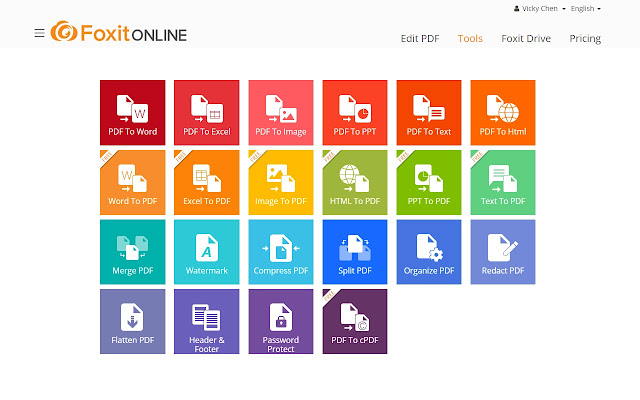PDF to Image – Foxit Online in Chrome with OffiDocs
Ad
DESCRIPTION
How to convert PDFs to JPG Images? 1. Click or drag and drop a PDF file from your device or choose one from your cloud storage to the drop area.
2. Wait seconds until the conversion is done.
3. The output images will be put into a zip file.
Then we will download it to your device or save into your drive.
We use Foxit Technology to Convert PDF to Image.
You can choose the image resolution as you need, 72 dpi, 96 dpi, 150 dpi, 300 dpi or 600 dpi.
Foxit PDF to Image convert every PDF page into an image.
So, it will put all the images into the zip file for convenient downloading and saving.
It doesn't matter which operating system you use, Mac, Windows or Linux, Foxit PDF to Image online converter works on all of them.
Additional Information:
- Offered by online.foxitsoftware.com
- Average rating : 5 stars (loved it)
- Developer This email address is being protected from spambots. You need JavaScript enabled to view it.
PDF to Image – Foxit Online web extension integrated with the OffiDocs Chromium online