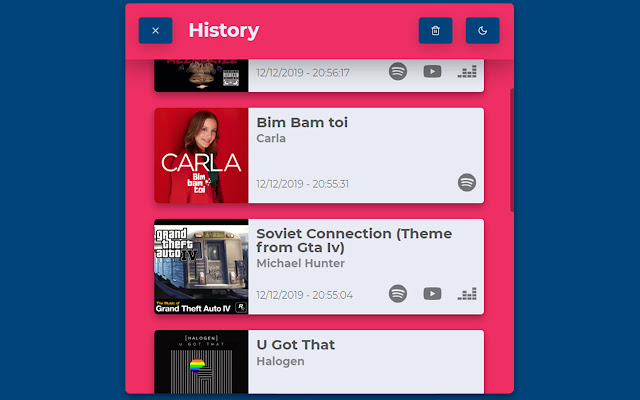Browsear in Chrome with OffiDocs
Ad
DESCRIPTION
Brows'ear allows to easily find a song that is playing in your current tab! Did you miss the last hit in your favorite stream? You're one shortcut away of discovering new songs in a very conveniant way.
Access your last found items to keep an organized list of the songs the extension has matched.
Get directly in the extension their Spotify URI, Deezer URL or YouTube video (if any found).
You can either use only the shortcut version (by default bound to Ctrl/Cmd+Shift+X, but can be rebound in Chrome Extensions mappings page settings) or use the little UI with the big (very very big) record button (you always want to click a big button, right?).
It comes with a MIND BLOWING set of 2 themes!
Additional Information:
- Offered by Omar Jbara
- Average rating : 4 stars (liked it)
- Developer This email address is being protected from spambots. You need JavaScript enabled to view it.
Browsear web extension integrated with the OffiDocs Chromium online