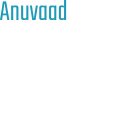Anuvaad in Chrome with OffiDocs
Ad
DESCRIPTION
This extension could be used for translating web pages from English to Indic Languages and from Indic Languages to English.
Steps for translating the web page: 1. Select the Source Language from the drop down.
2. Select the Target Language from the drop down.
3. Click on the 'Translate' button.
Note: For translating the web page, selecting source and target language is mandatory, else translation wont work.
Steps for Untranslating the web page: 1. Once the page is translated, click on the 'Untranslate' button for undoing the last translation.
Note: For untranslating the web page, the page should be translated first.
Additional Information:
- Offered by anuvaad.support
- Average rating : 5 stars (loved it)
- Developer This email address is being protected from spambots. You need JavaScript enabled to view it.
Anuvaad web extension integrated with the OffiDocs Chromium online