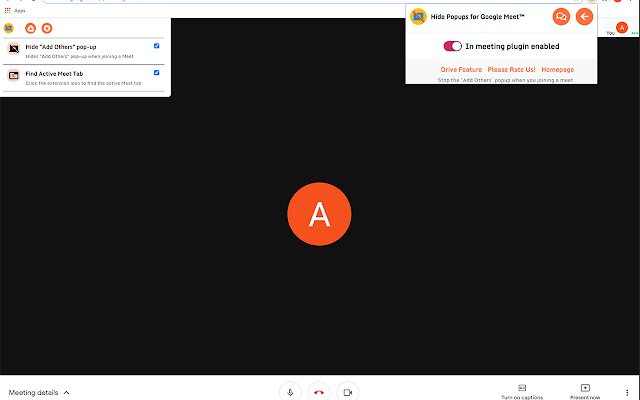Hide Popups for Google Meet™ in Chrome with OffiDocs
Ad
DESCRIPTION
Our FREE Hide Popups for Google Meet™ allow you to quickly enable/disable setting to hide 'Add Others' popups when you are joining the Google Meet call.
This extension allow you to find the Google meet which is currently active by clicking on the extension's icon! ★ Main Features: ✔ Hide "Add Others" pop-up Hides "Add Others" pop-up when joining a Meet ✔ Find Active Meet Tab Click the extension icon to find the active Meet tab if you have a lot of tabs open
Additional Information:
- Offered by gm-hide-popups.freefinancetools.net
- Average rating : 0 stars (hated it)
- Developer This email address is being protected from spambots. You need JavaScript enabled to view it.
Hide Popups for Google Meet™ web extension integrated with the OffiDocs Chromium online