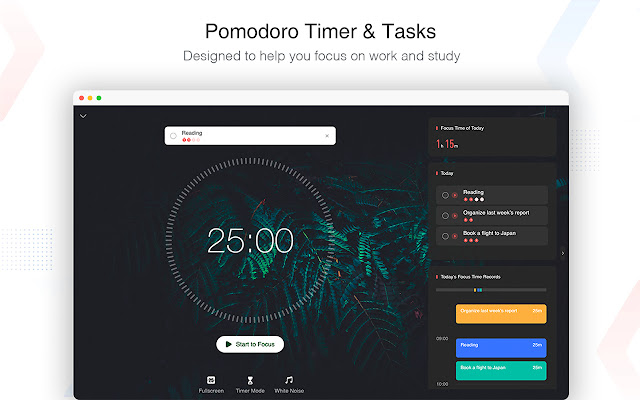Focus To Do: Pomodoro Timer To Do List in Chrome with OffiDocs
Ad
DESCRIPTION
Focus To-Do combines Pomodoro Timer with Task Management, it is a science-based app that will motivate you to stay focused and get things done.
It brings Pomodoro Technique and To Do List into one place, you can capture and organize tasks into your todo lists, start focus timer and focus on work & study, set reminders for important tasks and errands, check the time spent at work.
It's the ultimate app for managing Tasks, Reminders, Lists, Calendar events, Grocery lists, checklist, helping you focus on work & study and tracking your working hours.
Focus To-Do syncs between your phone and computer, so you can access your lists from anywhere.
How it works: 1. Pick a task you need to accomplish.
2. Set a timer for 25 minutes, keep focused and start working.
3. When the pomodoro timer rings, take a 5 minute break.
Key Features: - ⏱ Pomodoro Timer:Stay focused and get more things done.
Pause and resume Pomodoro Customizable pomodoro/breaks lengths Notification before the end of a Pomodoro Support for short and long breaks Skip a break after the end of a Pomodoro Continuous Mode - ✅ Tasks Management: Task Organizer, Schedule Planner, Reminder, Habit Tracker, Time Tracker Tasks and projects: Organise your day with Focus To-Do and complete your to do, study, work, homework or housework you need to get done.
Recurring tasks: Build lasting habits with powerful recurring due dates like "Every Monday".
Reminders: Setting a Reminder ensures you never forget important things ever again, you can set up recurring due dates to remind you each and every time.
Sub-tasks: Break down your task into smaller, actionable items or add a checklist .
Task Priority: Highlight your day’s most important To-Do with color-coded priority levels.
Estimated Pomodoro Number: Estimate the workload or set a goal.
Note: Record more detailed about the task.
-