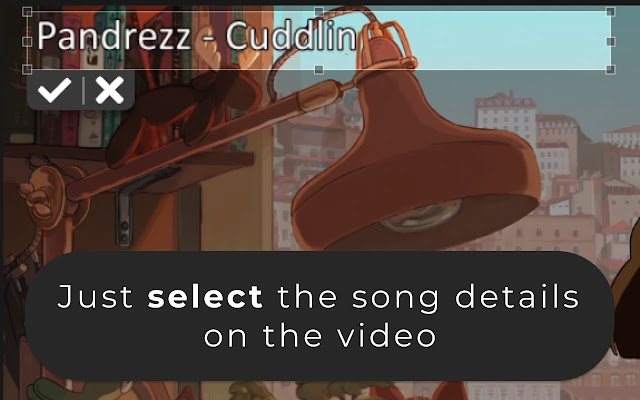Radio Finder for YouTube™ in Chrome with OffiDocs
Ad
DESCRIPTION
With this extension you can quickly and easily save the current music of a YouTube radio to your Spotify playlists.
You just need to select an area where the song title appears on the video, and let the extension do the job ! Radio Finder for YouTube™ works on every YouTube radio with just a few clicks.
Features : ✔ All data are saved, once you have selected a specific region on the video, you don't need to do the manipulation again.
✔ Works with as many YouTube radios as you like.
✔ Save the song to your Spotify playlists or in your library ("Liked songs").
✔ You can see the current song details (album cover, song, artists) or the entire album on Spotify.
Completely free and without advertising.
If you have any issues or suggestion you can send it here : https://github.
com/bdeguigne/Youtube-Radio-Finder/issues Source code for full transparency : https://github.
com/bdeguigne/Youtube-Radio-Finder Made with ❤️ by Brice Deguigne.
Additional Information:
- Offered by Brice Deguigne
- Average rating : 5 stars (loved it)
- Developer This email address is being protected from spambots. You need JavaScript enabled to view it.
Radio Finder for YouTube™ web extension integrated with the OffiDocs Chromium online