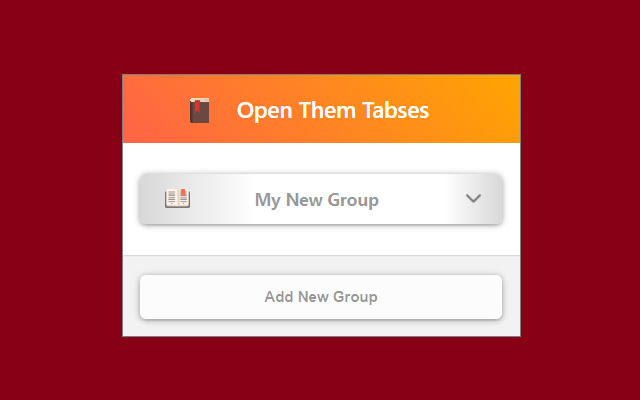Open them Tabses in Chrome with OffiDocs
Ad
DESCRIPTION
With Open Them Tabses you can easily save your favourite pages and open them in one click! Groups can be created in two ways: - Save all currently open tabs in a new group - Create a new empty group.
To open all the pages in a group, simply click the open book icon next to the groups name.
When you have created a new group, it's easy to change it as you'd like.
Click the arrow icon to show group information.
This also makes the group editable.
- Rename the group.
- Remove single pages from the group.
- Add the page you are currently on too the group.
- Delete the whole group.
All your groups are saved in Google Chrome's synced storage which means that your groups will be available on all devices that is connected to the same account.
Enjoy!
Additional Information:
- Offered by Heiberik
- Average rating : 0 stars (hated it)
Open them Tabses web extension integrated with the OffiDocs Chromium online