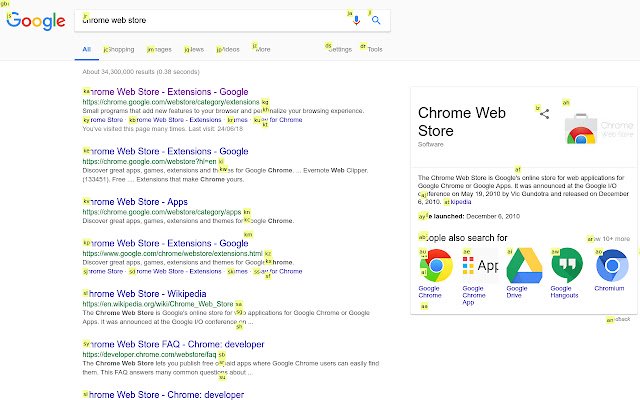ChromeKeys in Chrome with OffiDocs
Ad
DESCRIPTION
Browse the web with ease and speed using keyboard-driven shortcuts inspired by the fantastic qutebrowser and surf web browsers.
Spend less time mousing around and searching through tabs.
How to click buttons, links, etc.
with your keyboard: Hit Shift+Spacebar to show the click hints, and type the hint to click the element you want.
Hit Ctrl+Shift+Spacebar to get click hints that open a link in a new tab.
How to find an open tab with given content: Hit Alt+Enter to open a search field.
Start typing to get a list of open tabs that contain the search text.
Arrow down to the one you want and hit Enter.
Alt+Tab will flip you back to the previous tab.
Hit Esc to remove the click-hints and/or tab-search widget.
Additional Information:
- Offered by pacodekumite
- Average rating : 0 stars (hated it)
- Developer This email address is being protected from spambots. You need JavaScript enabled to view it.
ChromeKeys web extension integrated with the OffiDocs Chromium online