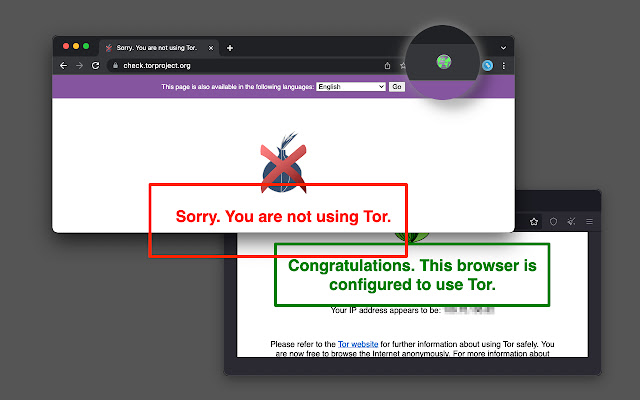Open in Onion Browser in Chrome with OffiDocs
Ad
DESCRIPTION
Features: 1. Open links in the Tor browser 2. Open the current page in the Tor browser 3. Automatically detects the Tor browser and optionally allows the user to configure the path 4. Supports custom keyboard shortcut to open links with left-click and keyboard shortcut combination Use Cases: 1. It can be used to improve the user privacy by sending unknown links to the Tor browser 2. It can be used to open "*.
onion" links/ How does it work? This extension needs a native client to pass the links to the Tor browser.
You need to install this native client on the first use.
Currently, the native client is only supporting Windows, Mac, and Linux operating systems.
Privacy & Policy: 1. This extension has no relation to the Tor browser.
It is an independent project that only sends links to this browser 2. This extension works offline.
No data is sent or received from any servers.
3. The only purpose of this extension is to ease the Tor browser's access without the need to copy and paste links between the browsers.
Additional Information:
- Offered by joue.quroi
- Average rating : 0 stars (hated it)
- Developer This email address is being protected from spambots. You need JavaScript enabled to view it.
Open in Onion Browser web extension integrated with the OffiDocs Chromium online