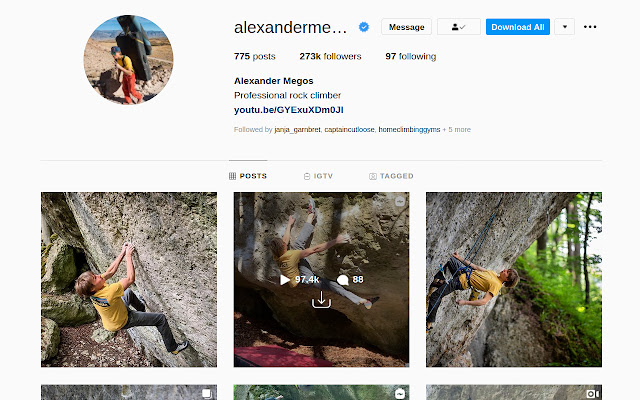IG Downloader in Chrome with OffiDocs
Ad
DESCRIPTION
This Add-on lets you download all the Instagram Images and Videos you want.
Just hover over the image on the profile page and click the download button.
If you already clicked on an image you can download with the button next to the bookmark icon.
The download button for the bulk account download is next to the follow button.
Please be careful not to download too many images at once, because Instagram can block you temporarily because of to many downloads (about five minutes).
If you want to save a post you can also press Strg + s to save it.
If it is a slider the hole slider will be downloaded.
If you want to download a story just open it and click on the save icon.
This extension is open source and does not collect any user data unlike most other Instagram add-ons.
If you want to look at the source code, please visit my GitHub page (Home Page of the Extension).
Contributors are always welcome.
IMPORTANT: I don't collect your browsing history.
To send information from the background script to the content_scripts I need the tabs permission which triggers the warning for the browsing history.
Additional Information:
- Offered by igdownloader2023
- Average rating : 3.38 stars (it was okay)
IG Downloader web extension integrated with the OffiDocs Chromium online