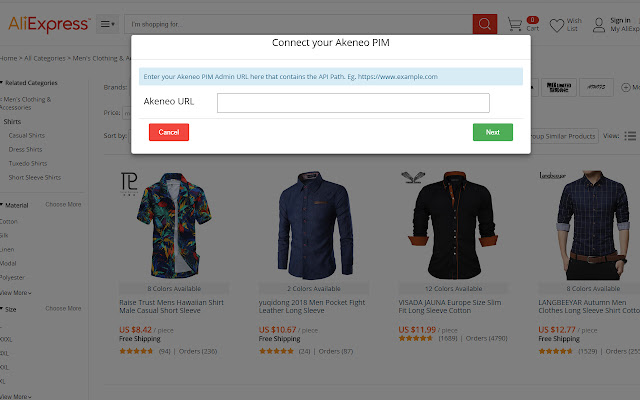AkeneoAliExpressConnector in Chrome with OffiDocs
Ad
DESCRIPTION
AliExpress Akeneo Importer chrome extension allows you import products from AliExpress website to your Akeneo PIM.
After successfully installing and entering the credentials, you can easily import products (including variations) from category pages or product pages.
Please Note - To use this chrome extension, you must install Webkul AliExpress Akeneo Importer module first, otherwise this chrome extension will not work.
You can buy the module from here - https://store.
webkul.
com/aliexpress-akeneo-integration.
html -- Detailed product description.
-- Imports all the product images.
-- Secure access token integration.
-- Import simple and variation products.
-- Edit product details before importing.
-- Basic attributes mapping configuration.
-- Custom attributes are created in Akeneo.
-- Choose Akeneo family for AliExpress imported products.
-- Select how to import Item Specifics information in Akeneo.
-- One-click import button on the category page and product page.
Additional Information:
- Offered by Webkul Software
- Average rating : 0 stars (hated it)
- Developer This email address is being protected from spambots. You need JavaScript enabled to view it.
AkeneoAliExpressConnector web extension integrated with the OffiDocs Chromium online