AWS Omnibar in Chrome with OffiDocs
Ad
DESCRIPTION
Omnibar for AWS Console As a AWS user, I often use web console to do random things — verify that my Amplify, CloudFormation or CDK actions work as expected,check logs, view buckets content and so on.
This extension makes opening different services and switching regions faster and easier — you don't even need to use the mouse.
cmd + k, type "s3", Enter → Opens S3 console cmd + k, type uswest, Enter → Switches region to us-west-1 That easy.
And it's safe.
There is no backend.
There is no analytics.
There is no caching.
Your data is not going anywhere — everything is happening on the client-side, using information from the meta tags that already exist on the page.
Additional Information:
- Offered by Pavel Zastavnitskiy
- Average rating : 0 stars (hated it)
- Developer This email address is being protected from spambots. You need JavaScript enabled to view it.
AWS Omnibar web extension integrated with the OffiDocs Chromium online

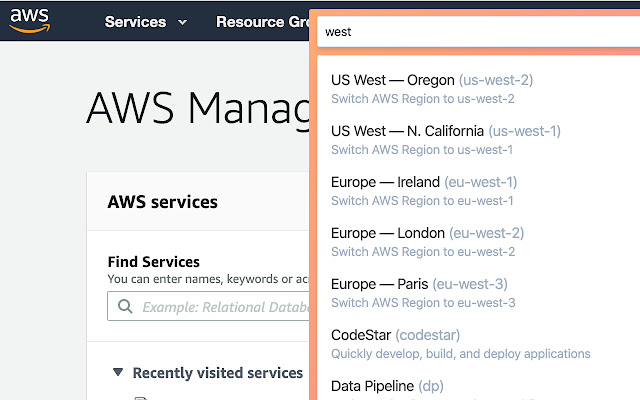












![Among Us on PC Laptop [New Tab Theme] in Chrome with OffiDocs](/imageswebp/60_60_amongusonpclaptop[newtabtheme].jpg.webp)

