Release Automation Permission Viewer in Chrome with OffiDocs
Ad
DESCRIPTION
Release Automation Permission viewer is an extension enabled viewing of permission for version 6.3. It will let you view the permission in your environment, with easy navigation to filter and switch between various application.
You need to configure the extension pointing to appropriate URL of Release Automation along with user details having permission to view user details.
Configuration Instruction ************************* 1: Once installed and enabled you will see the same in your chrome extension bar.
2: Right click on the same and you will see "Options" menu item.
Click on same.
3: It will launch a plugin configuration window requesting for below information, key-in and save the same.
3.1: Server URL 3.2: Username 3.3: Password 4: Launch the plugin by clicking plugin icon on extension bar.
Additional Information:
- Offered by jpr.saurabh
- Average rating : 5 stars (loved it)
Release Automation Permission Viewer web extension integrated with the OffiDocs Chromium online

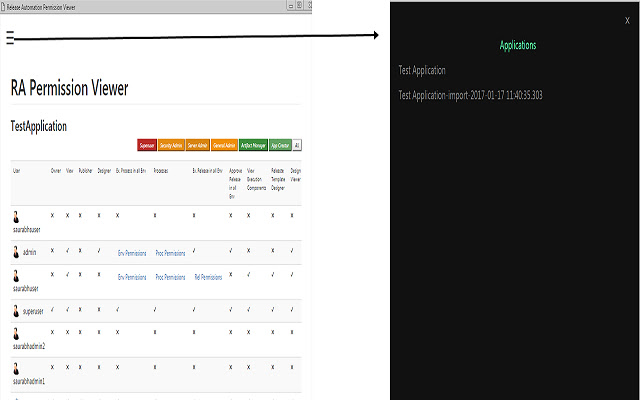






![Ice Snow Wallpaper New Tab Theme [Install] in Chrome with OffiDocs](/imageswebp/60_60_icesnowwallpapernewtabtheme[install].jpg.webp)





