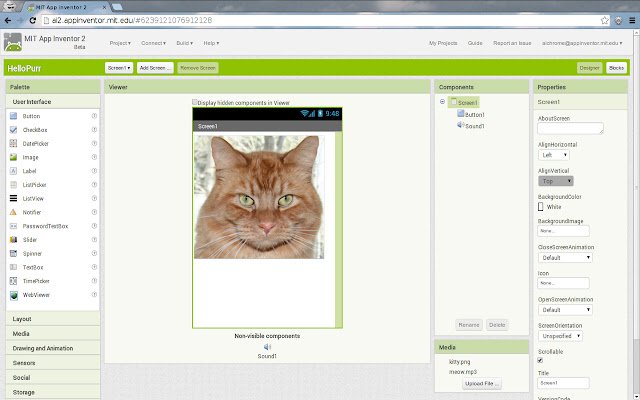MIT App Inventor in Chrome with OffiDocs
Ad
DESCRIPTION
App Inventor, a cloud-based tool, lets you build apps for your Android devices in your web browser.
The easy to use blocks-based programming environment and live app testing on your mobile device make it the perfect platform for: Novice programmers seeking to get started with Android Experienced android programmers who want to do rapid prototyping Educators looking for novel ways to engage students through project-based learning The App Inventor website (http://appinventor.
mit.
edu) offers all the support that you'll need as you learn how to build your own apps, including: - Setup Instructions: How to set up your phone for live testing (or, if you don't have a phone, how to start the emulator).
- Development Environment Overview: Tour the Designer and the Blocks Editor - Beginner Tutorials: The best way to get started programming in App Inventor.
- Sharing Apps: Package your apps and you can share them with friends or upload them to Google Play - Resources for Educators: App Inventor has become a powerful tool for introducing programming, mobile app development and computational thinking in the K-12 space as well as university programs.
System Requirements: Computer and operating system - Macintosh (with Intel processor): Mac OS X 10.5 or higher - Windows: Windows XP, Windows Vista, Windows 7, Windows 8 - GNU/Linux: Ubuntu 8 or higher, Debian 5 or higher Browser - Mozilla Firefox 3.6 or higher - Apple Safari 5.0 or higher - Google Chrome 4.0 or higher - Microsoft Internet Explorer is not supported Phone or Tablet - Android Operating System 2.3 ("Gingerbread") or higher
Additional Information:
- Offered by ai2.appinventor.mit.edu
- Average rating : 4.25 stars (liked it)
MIT App Inventor web extension integrated with the OffiDocs Chromium online