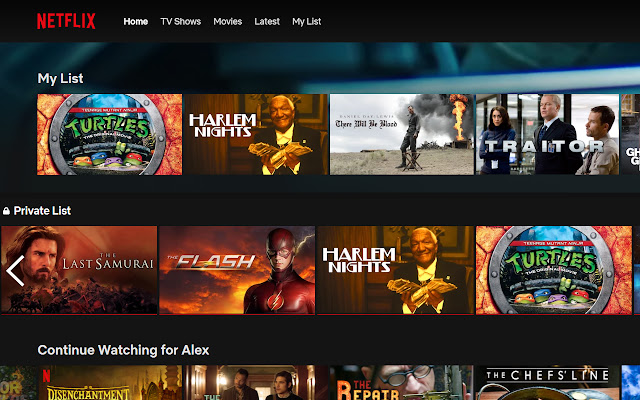Netflix Private List in Chrome with OffiDocs
Ad
DESCRIPTION
Adds a second 'My List' to Netflix which is private and hidden from other users on the same account.
Your 'Private List'.
1. Select movie by hovering over it with your mouse's cursor.
2. Press the "~" key (at the top left corner of the keyboard) to add the movie to the private list.
3. A notification (at the bottom left corner of the screen) will show the success of the addition.
Additional Information:
- Offered by www.netflixprivatelist.com
- Average rating : 5 stars (loved it)
- Developer This email address is being protected from spambots. You need JavaScript enabled to view it.
Netflix Private List web extension integrated with the OffiDocs Chromium online